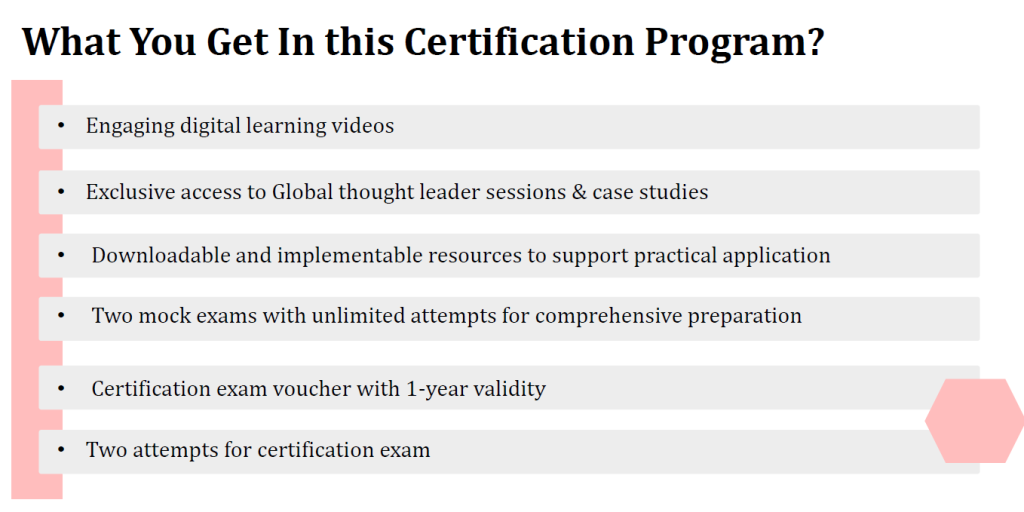Description
Global Certification Program
- E-learning
- Globally lifetime Valid Certification
- Lifetime Valid Certification
- AI based Roleplay & Simulations
- Two Exam Attempts
Certified Instructional Designer
The Certified Instructional Designer certification offered by GSDC is a professional certification program that aims to validate the skills and knowledge of individuals working in the field of instructional design.
To earn the certification, candidates must pass an exam that covers various aspects of instructional design, including analysis, design, development, implementation, and evaluation of instructional materials and programs. The Certified Instructional Designer certification is a globally recognized credential that demonstrates an individual’s proficiency in the field of instructional design. This certification can be useful for instructional designers, trainers, educators, and other professionals who are involved in developing and delivering effective learning programs. Overall, the Certified Instructional Designer certification from GSDC is a valuable credential for individuals looking to advance their careers in instructional design and demonstrate their expertise in the field.
Learning Objective
❑ The certification validates skills and knowledge in the field of instructional design.
❑ Obtaining the certification can lead to career advancement opportunities in instructional design.
❑ The certification builds credibility and establishes recognition as an expert in the field.
❑ Learn to use Articulate 360 a popular instructional design tool to create dynamic and interactive learning content for your organization.
❑ It demonstrates proficiency in developing effective learning programs.
❑ The certification builds credibility and establishes recognition as an expert in the field.
❑ Certified Instructional Designers are equipped to better meet the needs of learners and organizations.
❑ Learn to use Ispring Suite and Power Point to design and create eLearning content.
Curriculum
Section 1: Theoretical Concepts of Instructional Designing
1. Introduction to Instructional Design:
• Instructional design principles and models
• Needs analysis and task analysis
• Learning objectives and outcomes
2. Designing Effective Learning Experiences:
• Engaging and motivating learners
• Practical assessments and feedback loops
• Adapting to different learning styles
3. Developing Effective Instructional Materials:
• Selecting and using media in learning materials
• Writing and creating effective learning content
• Designing multimedia components
• Developing accessible learning materials
4. Delivering Effective Instruction:
• Choosing appropriate delivery methods
• Developing effective instructor-led training
• Designing and developing e-learning courses
5. Evaluation and Assessment:
• Different evaluation methods
• Using data to measure the effectiveness
• Making recommendations for improvement
6.Collaboration and Project Management:
• Collaborating with subject matter experts and stakeholders
• Managing project timelines and resources
• Handling difficult stakeholders and conflicts
7. Accessibility and Universal Design:
• Accessibility and universal design principles
• Adapting training materials for different audiences
• Addressing common accessibility issues
8. Mobile Learning and Microlearning:
• Mobile learning and designing for mobile devices
• Microlearning and developing effective microlearning materials
9. Social Learning and Communities of Practice:
• Social learning and developing compelling social learning experiences
• Building and managing communities of practice
10. Gamification and Learning Analytics:
• Gamification in learning and designing compelling gamification experiences
• Using learning analytics to measure the effectiveness
11. Trends and Future Directions in Instructional Design:
• Emerging trends in instructional design
• Future directions for the field
• Building a professional network and continuing education
Section 2: Tools & Practical Exercises
1. Working with Articulate Storyline 360
• Introduction to Storyline 360
• Working with external media
• Creating quizzes
• Customizing the course content and media
• Creating interactive learning materials
• Publishing the Course
2. Create eLearning with Ispring Suite & PowerPoint
• Basic concepts and tools
• Adding animations for interactiveness
• Triggers & Transition
• Create quizzes and assignments